HOPE Tool Implementation: Everything Hospice Agencies Need to Know Before October 1
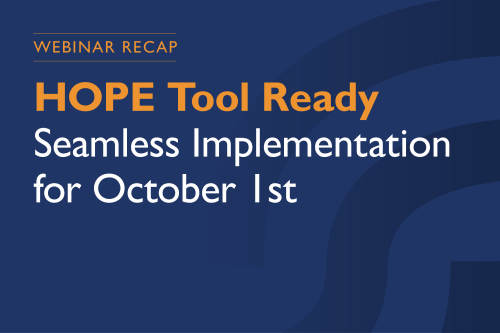
Prepare your hospice agency for CMS’s new HOPE Tool with this complete breakdown of requirements, timelines, and compliance strategies.
As CMS mandates the nationwide rollout of the HOPE Tool for hospice quality reporting by October 1, 2025, agencies across the country are facing critical deadlines. The Hospice Outcomes and Patient Evaluation (HOPE) Tool will replace the current HIS system, introducing new visit types, symptom tracking requirements, and quality compliance rules that could directly impact reimbursement rates.
To help hospice leaders prepare, SimiTree hosted a live webinar on July 30 titled HOPE Tool Ready: Seamless Implementation for October 1st, presented by Maureen E. Kelleher, RN, MBA. This recap covers everything discussed, from CMS reporting requirements and EMR vendor readiness to the staffing and documentation challenges providers must address before the effective date.
If you missed the session or want to revisit key insights, here are essential resources to help you:
- Watch the full webinar replay
- Download the webinar handout
- Access all SimiTree webinars
- ✉️ Request a consultation with our HOPE experts
Related Reading:
What Is the HOPE Tool in Hospice Care?
The HOPE tool will replace the current Hospice Item Set (HIS) for quality reporting purposes beginning October 1. Its primary goals:
- Standardize quality data collection across all hospice providers
- Inform survey, certification, and payment refinements
- Improve patient outcomes and care planning through actionable data
Agencies will now need to complete structured assessments at specific intervals and ensure proper documentation supports each submission. According to CMS, failure to meet the 90% timely submission benchmark can lead to a 4% reduction in reimbursement rates by FY 2028.
CMS HOPE Tool Visit Requirements and Deadlines for Hospice
Maureen outlined the four primary visit types:
- Admission Assessment (Days 0-5)
- HOPE Update Visit 1 (HUV1) (Days 6-15)
- HOPE Update Visit 2 (HUV2) (Days 16-30)
- Discharge Assessment (Upon discharge)
Additionally, any moderate or severe symptom triggers a required in-person Symptom Impact Follow-Up Visit within 2 calendar days.
Top HOPE Tool Implementation Challenges for Hospice Agencies
Maureen addressed several provider pain points:
- Staffing: Many agencies are concerned about the additional RN time required. Maureen advised, “You may need to engage clinical managers in assessments if you’re short on field staff.”
- Documentation: “If it isn’t documented, it didn’t happen,” Maureen warned. HOPE submissions must align with the clinical record.
- Training: New elements like skin conditions, comorbidities, and death imminence require retraining clinicians on proper evaluation and coding.
HOPE Tool FAQs: Real Hospice Provider Questions Answered
The webinar included a live Q&A with dozens of audience questions. Here are some highlights:
Q: Can the Symptom Follow-Up Visit (SFV) be completed by an LPN, even if the symptom is pain?
Maureen: “Yes, the SFV can be completed by an LPN regardless of the symptom, including pain. There is no requirement that the SFV be completed by an RN based on the symptom type.”
Q: If the symptom is not resolved after the SFV, is another visit required, and when is the issue escalated to an RN?
Maureen: “If the patient continues to rate the symptom as moderate or severe, an RN should make a follow-up visit to reassess the symptom and potentially adjust the treatment plan. While the LPN may complete the initial SFV, ongoing moderate to severe symptoms should trigger an RN assessment. And note: At this time, the follow-up RN assessment does not require another HOPE tool to be completed.”
Example Scenario:
- Monday: An RN completes the HUV 1 assessment and finds the patient’s pain level is 8 (severe). The RN contacts the provider for orders, documents the visit, and completes the HUV 1 form.
- Tuesday: An LPN follows up with a Symptom Follow-Up Visit. The patient now reports pain at level 6 (moderate). The LPN notifies the RN Case Manager, documents the visit in the chart, and completes the SFV form.
- Next Step: Due to the ongoing moderate pain, an RN should visit again to assess, potentially contact the provider for further treatment adjustments, and document the visit. A new HOPE tool is not required.
Q: Does selecting a comorbidity in HOPE require the agency to cover medications for it?
Maureen: “That depends on whether the comorbidity is deemed related to the terminal prognosis. The hospice physician must make that determination, and documentation is critical.”
Q: Do cancer lesions fall under ‘other lesions’ in the skin conditions section?
Maureen: “Yes. External tumors or cancerous lesions should be recorded as open lesions other than ulcers or rashes.”
Q: Can LPNs perform the symptom follow-up visits?
Maureen: “Yes, but if the symptom remains moderate or severe, an RN must follow up.”
Q: Do we need separate QIES/iQIES access for hospice if we already have it for home health?
Maureen: “Yes. Hospice needs its own registration in iQIES through HARP. You can add the hospice component to your account, but it must be managed separately.”
Q: What’s the difference between a 4 and a 2 on the symptom scale?
Maureen: “CMS aligns this with the 0–10 pain scale. A score of 4 or more triggers a follow-up visit.”
Q: Do we still need to submit weekly RN visits?
Maureen: “Yes, that’s a separate quality measure and still applies.”
How Hospice Agencies Should Prepare for the HOPE Tool
To wrap up the session, Maureen offered these critical reminders:
- Begin training staff in September
- Verify your EMR vendor is HOPE-ready and integrated with iQIES
- Set up QA processes now to ensure timely and accurate submission
- Don’t delay getting iQIES access: “6,000+ agencies will be applying in September — don’t be last in line”
Need Help Implementing HOPE? SimiTree’s compliance and operations experts are already guiding agencies through HOPE alignment. From documentation review to workflow redesign and EMR integration, we’re here to make your transition seamless.
Schedule a meeting with our team to get started.
Helpful Links for iQIES / HOPE Tool Access
HARP Registration (required for iQIES access)
CMS iQIES Portal (login page)
iQIES Resource Page (user guides, FAQs, training materials)
https://qtso.cms.gov/software/iqies
CMS iQIES Help Desk
Email: iqies@cms.hhs.gov
Phone: 1-800-339-9313
HOPE Tool Page from CMS (overview, technical specs, etc.)

